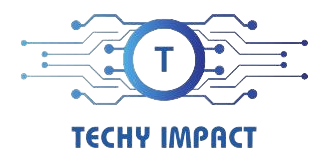In the world of PC building, compatibility is paramount. One of the critical compatibility concerns revolves around the fit between graphics processing units (GPUs) and motherboards.
No, not all GPUs fit all motherboards. You have to check if the GPU’s type (like PCIe) matches the slot type and specifications of the motherboard. Compatibility is important.
In this article, we will discuss “Do All GPUs Fit All Motherboards”.
Table of Contents
Introduction to GPUs and Motherboards:
Before delving into the intricacies of GPU-motherboard compatibility, let’s briefly touch on what GPUs and motherboards are. GPUs, or graphics processing units, are specialized processors designed to handle the rendering of images, videos, and animations.
They are integral for gaming, graphic design, video editing, and other visually demanding tasks.
On the other hand, motherboards serve as the central hub of a computer system, providing connectivity and housing critical components such as the CPU, RAM, and storage devices.
Motherboards come in various form factors, each designed to accommodate specific case sizes and component layouts.
Understanding GPU Form Factors:
GPUs, like motherboards, come in different form factors. The most common form factors include full-length cards, compact cards, and specialized form factors for small form factor (SFF) builds.
These form factors dictate the physical dimensions and connectors present on the GPU, which can influence compatibility with different motherboard types.
Different Types of Motherboard Slots:

Motherboards feature expansion slots that allow users to install various expansion cards, including GPUs. The most prevalent slot types include PCIe (Peripheral Component Interconnect Express) slots, with PCIe x16 being the standard slot for graphics cards.
Additionally, older motherboards may feature legacy slots such as PCI or AGP, though these are becoming increasingly rare.
Compatibility Issues Between GPUs and Motherboards:
Not all GPUs are compatible with all motherboards. Compatibility issues primarily arise due to differences in form factors, slot types, and electrical requirements.
Installing a GPU that is physically too large for the motherboard or incompatible with its slot type can lead to installation issues and potential damage to components.
Factors Affecting GPU-Motherboard Compatibility:
Several factors influence GPU-motherboard compatibility:
- Form factor and dimensions of the GPU
- Slot type and available PCIe lanes on the motherboard
- Power supply compatibility and PCIe power connectors
- BIOS and driver support for the GPU
How to Check GPU-Motherboard Compatibility
Before purchasing a GPU or motherboard, it’s crucial to research compatibility requirements. Manufacturers often provide specifications detailing the supported form factors, slot types, and power requirements for both GPUs and motherboards.
Additionally, consulting user forums and PC-building communities can offer valuable insights into compatibility issues and potential workarounds.
Common GPU Form Factors:
GPU form factors vary based on manufacturer and product line. Common form factors include:
- Full-length cards (standard ATX size)
- Compact cards (mini-ITX and micro-ATX compatible)
- Low-profile cards (for slim or SFF builds)
Common Motherboard Slots:
Motherboards feature various PCIe slots, including PCIe x16, PCIe x8, and PCIe x4. The PCIe x16 slot is the primary slot for GPUs and offers the most bandwidth for graphics-intensive tasks.
Upgrading Your GPU and Motherboard:
When upgrading your GPU or motherboard, it’s essential to ensure compatibility between the two components. Consider factors such as form factor, slot type, and power requirements to avoid compatibility issues and maximize performance.
Compatibility Solutions and Workarounds
In some cases, compatibility issues between GPUs and motherboards can be mitigated through the use of adapters, riser cables, or BIOS updates. However, these solutions may not always guarantee optimal performance or stability and should be approached with caution.
Tips for Ensuring Compatibility:
To ensure compatibility between your GPU and motherboard:
- Research compatibility specifications from manufacturers.
- Verify physical dimensions and slot types before purchasing.
- Consider future upgrades and expansion options when selecting components.
Future Trends in GPU-Motherboard Compatibility:
As technology advances, we can expect to see continued efforts from manufacturers to improve compatibility between GPUs and motherboards. Emerging technologies such as PCIe 4.0 and integrated graphics solutions may influence the design and compatibility of future components.

Related Questions:
1. Can I use a PCIe 4.0 GPU on a PCIe 3.0 motherboard?
Yes, PCIe 4.0 GPUs are backward compatible with PCIe 3.0 motherboards, though they may operate at reduced bandwidth.
2. What if my GPU is too large for my motherboard?
If your GPU is too large for your motherboard, consider upgrading to a larger case or selecting a smaller GPU form factor.
3. Can I use an AMD GPU on an Intel motherboard?
Yes, AMD GPUs are compatible with Intel motherboards, as long as the motherboard has a compatible PCIe slot and meets the power requirements of the GPU.
4. How do I know if my power supply can support my GPU?
Check the power requirements of your GPU and ensure that your power supply has sufficient wattage and the necessary PCIe power connectors.
5. Do all motherboards support SLI or Crossfire configurations?
No, not all motherboards support SLI (NVIDIA) or Crossfire (AMD) multi-GPU configurations. Check the motherboard specifications to determine compatibility with multi-GPU setups.
6. How do I know if a GPU is compatible with my motherboard?
To know if a GPU is compatible with your motherboard, check the GPU’s interface (like PCIe) and compare it with the motherboard’s slot type and specifications. Compatibility ensures proper fit.
7. How do I know if my motherboard supports multiple graphics cards?
To check if your motherboard supports multiple graphics cards, look for specifications on the manufacturer’s website or manual. Look for terms like “SLI” (NVIDIA) or “CrossFire” (AMD) support.
8. How do I know if my GPU will fit in case?
To know if your GPU will fit in your case, measure the length of the GPU and compare it with the available space in your case. Check the case specifications for maximum GPU length.
9. What GPU is compatible with my CPU?
Your CPU’s compatibility with a GPU depends on factors like the motherboard’s interface (PCIe), power supply, and CPU performance. Research compatibility charts or use online tools for guidance.
10. Can I Use an Old Graphics Card On a New Motherboard?
Yes, you can use an old graphics card on a new motherboard if the motherboard has a compatible slot (like PCIe) and the necessary power connectors for the graphics card.
Conclusion:
In conclusion, while not all GPUs fit all motherboards, understanding compatibility requirements is key to building a stable and high-performance PC. By researching specifications, considering form factors, and staying informed about emerging technologies, builders can navigate compatibility challenges and unlock the full potential of their hardware.