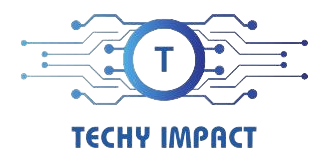In the dynamic gaming hardware world, one term that frequently pops up in discussions is “clock speed.” But does it matter for gaming GPUs?
Yes, clock speed matters for gaming GPU performance. It determines how quickly the graphics card can process information, influencing the speed and smoothness of in-game graphics rendering.
Let’s delve into the intricacies of clock speed and its impact on your gaming experience.
Table of Contents
How Gpus Work:
To comprehend the significance of clock speed, it’s essential to understand how graphics processing units (GPUs) work.
These powerhouse components handle the complex task of rendering images, and the clock speed plays a pivotal role in their performance. As the GPU processes data, the clock speed dictates how quickly it executes commands and renders images on your screen.
Clock Speed And Gaming:
When it comes to gaming, clock speed becomes a crucial factor. Higher clock speeds generally result in faster image rendering, producing smoother gameplay and improved graphics.
However, it’s not the sole determinant of gaming performance; other specifications also contribute to the overall gaming experience.
Factors Affecting Gaming GPU Performance:
While clock speed is undeniably important, it’s essential to consider it in conjunction with other GPU specifications. Memory bandwidth, CUDA cores, and VRAM all determine a GPU’s performance.
Overclocking, pushing a GPU beyond its factory-set clock speed, can enhance performance but comes with considerations for heat dissipation and potential wear and tear.
What Is Clock Speed?
Clock speed refers to the frequency at which a gaming GPU processes data. Measured in gigahertz (GHz), it indicates how quickly the graphics card can execute tasks, impacting overall performance.
What’s The Difference Between A Base Clock And A Boost Clock?
The base clock is the standard operating speed of a GPU, while the boost clock represents its maximum potential speed under optimal conditions. Boost clock allows dynamic adjustments for increased performance when needed.

Could Overclocking Increase Clock Speed?
Indeed, overclocking is a technique where users manually increase a GPU’s clock speed beyond its default settings. This boosts performance but comes with potential risks like overheating and reduced component lifespan.
Would Overclocking Void Warranty?
Yes, overclocking often voids the warranty of a GPU. Manufacturers typically consider it tampering with the original specifications, absolving them of responsibility for any damages incurred during overclocking.
Could Clock Speed Affect Power Consumption?
Certainly, clock speed can influence power consumption in a gaming GPU. Higher clock speeds usually lead to increased power demands, impacting energy efficiency and potentially affecting overall system power consumption.
Can Cooling Solutions Impact Clock Speed?
Cooling solutions play a crucial role. Efficient cooling helps maintain optimal temperatures, preventing overheating and allowing a GPU to sustain higher clock speeds for longer durations, positively impacting overall performance.
Would Software Impact Clock Speed?
Yes, software can impact clock speed. GPU drivers and optimization software can influence clock speed settings, affecting performance. Regular updates and proper configuration are essential for optimal functionality.
When Would I Notice Clock Speed Differences?
You’ll notice clock speed differences in demanding gaming scenarios. High clock speeds shine during graphics-intensive tasks, providing smoother frame rates and improved performance, especially in modern and resource-hungry games.
Can Clock Speed Enhance Multitasking?
While clock speed primarily affects single-task performance, it indirectly contributes to multitasking. Higher clock speeds can expedite individual tasks, creating a smoother experience when simultaneously engaging in multiple activities.
Could Clock Speed Alone Make A Computer “Fast”?
Clock speed alone doesn’t define a computer’s speed. While crucial, other factors like architecture, cores, and memory contribute. A balanced combination ensures optimal performance, not just relying on clock speed.
Can Clock Speed Compensate For An Outdated Central Processing Unit (CPU) Architecture?
Clock speed can provide a performance boost but can’t fully compensate for an outdated CPU architecture. Modern applications often require advanced architectures, and relying solely on clock speed may only address some compatibility and efficiency issues.
Would Clock Speed Affect Compilation Time In Programming?
Clock speed plays a vital role in compilation time. A higher clock speed accelerates code processing during compilation, reducing the time it takes to convert source code into executable programs.
What’s The Relationship Between Clock Speed And Latency?
Clock speed and latency are inversely related. Higher clock speeds generally lead to lower latency, as the processor can execute instructions more quickly. However, other factors like architecture and memory efficiency influence overall system latency.
Could Clock Speed Impact Virtualization Performance?
Certainly, clock speed affects virtualization performance. Higher clock speeds enhance the processing capabilities of virtual machines, contributing to smoother and more responsive virtualized environments.
What’s The Role Of Clock Speed In Artificial Intelligence (AI) And Machine Learning?
In AI and machine learning, clock speed influences the speed of computations. Higher clock speeds in GPUs can accelerate training processes, enabling quicker analysis and decision-making in AI applications.
Can Clock Speed Effect Boot-Up Time?
Yes, clock speed can impact boot-up time. A higher clock speed facilitates faster data processing during the boot-up sequence, leading to quicker system initialization and reduced boot times.

Would Liquid Cooling Help Push Clock Speeds Further?
Indeed, liquid cooling can aid in pushing clock speeds further. It efficiently dissipates heat, maintaining lower temperatures and allowing for more aggressive overclocking without the risk of overheating, potentially unlocking higher clock speeds.
Can Clock Speed Affect Battery Life On Laptops?
Yes, clock speed can impact the battery life of laptops. Higher clock speeds usually require more power, leading to increased energy consumption and potentially shorter battery life, especially during resource-intensive tasks.
When Would I Need To Adjust Clock Speed Manually?
Manual clock speed adjustment becomes necessary when optimizing performance for specific tasks, such as gaming or resource-intensive applications. Overclocking or underclocking may be done to balance power consumption and system responsiveness based on user preferences and requirements.
Could Clock Speed Impact Database Performance?
Certainly, clock speed influences database performance. A higher clock speed can expedite data processing, enhancing query execution and overall database responsiveness, especially in scenarios with complex queries or large datasets.
What’s The Impact Of Clock Speed On Encryption And Decryption?
Clock speed significantly impacts encryption and decryption processes. A higher clock speed accelerates these operations, ensuring faster data encryption and decryption, crucial for maintaining data security and privacy in various applications.
What Is Memory Clock Speed?
Memory clock speed refers to the speed at which a GPU’s dedicated video memory (VRAM) operates. It influences the rate at which data can be read from or written to the memory, impacting graphics performance and overall system responsiveness.
What Is Core Clock Speed?
Core clock speed refers to the operating frequency of the processing cores within a GPU. It represents how quickly the central processing unit of the graphics card can execute instructions, influencing the overall performance in various computing tasks, including gaming and graphical rendering.
Does Memory Clock Speed Affect Fps?
Yes, memory clock speed affects gaming’s FPS (frames per second). A higher memory clock speed allows faster data transfer between the GPU and its memory, positively impacting graphics rendering speed and contributing to smoother gameplay with higher FPS.
How Do GPU Core Clocks Impact Performance?
Understanding GPU core clock speed is vital for optimal performance. Higher core clocks enhance processing, directly influencing gaming and graphics rendering tasks. Balancing with other specs and exploring overclocking can unleash a GPU’s full potential. Stay tuned for future trends shaping graphic processing.
What Is More Important In A GPU: Clock Speed Or Memory?
Balancing GPU clock speed and memory is essential. Clock speed drives processing speed, impacting gaming and graphics. Memory influences data transfer. The importance depends on tasks, with a harmonious blend maximizing overall performance for a seamless computing experience.
How Much Can GPU Overclocking Improve My Performance?
GPU overclocking can notably enhance performance. By pushing core clock speeds beyond defaults, users often experience improved frame rates and smoother graphics, especially in demanding tasks like gaming and rendering. The extent of improvement depends on the specific GPU and cooling solutions implemented.
Which Clock Should You Consider While Buying A Gpu?
The core and memory clock are crucial factors when choosing a GPU. The core clock impacts processing speed, which is vital for overall performance, while the memory clock influences data transfer rates, which is particularly important for gaming and graphics tasks. A comprehensive evaluation of both clocks ensures an informed and balanced GPU purchase.
What Is A Good GPU Clock Speed For Gaming?
A good GPU clock speed for gaming typically ranges between 1500 MHz to 2000 MHz. However, the ideal clock speed depends on the GPU model’s architecture. Optimal gaming performance involves considering a balanced combination of clock speed, memory, and other specifications.
How Is The Maximum Supported Ram Clock Determined?
The maximum supported RAM clock is determined by the motherboard’s specifications and the memory controller within the CPU.
Motherboards have specific RAM speed limits, and CPUs have memory controllers that dictate the highest supported clock speed. Compatibility between the motherboard, CPU, and RAM is crucial in achieving optimal performance.
Related Questions:
1. Is GPU Clock Speed Important For Gaming?
GPU clock speed is crucial for gaming. A higher clock speed translates to smoother graphics, faster frame rates, and an overall improved gaming experience, enhancing a GPU’s gaming capabilities.
2. Should I Increase GPU Clock Speed?
Increasing GPU clock speed can enhance performance, providing smoother graphics and faster frame rates. However, it should be done cautiously, considering potential risks like overheating and voiding warranties.
3. Is 6000 Mhz Memory Clock Good?
A 6000 MHz memory clock is excellent, offering fast data transfer rates. However, the appropriateness depends on the specific GPU model and usage requirements. It’s crucial to consider a balanced configuration for optimal performance.
4. Is It Better To Have More Vram Or a Higher Clock Speed?
The choice between more VRAM and higher clock speed depends on usage. More VRAM benefits multitasking and high-resolution tasks, while higher clock speed enhances overall processing speed, which is crucial for gaming and graphics-intensive applications.
5. What Is A Good GPU Clock Speed Mhz?
A good GPU clock speed typically ranges between 1500 MHz to 2000 MHz. However, the definition of “good” depends on the specific GPU model and its intended usage. Consider your performance requirements for optimal results.
6. Is 210 Mhz Gpu Clock Good?
A 210 MHz GPU clock is relatively low compared to modern standards, potentially indicating an older or less powerful graphics card. Consider upgrading for better gaming and graphics performance.
7. What Is Average GPU Clock Speed?
The average GPU clock speed varies, but modern GPUs typically range between 1500 and 2000 MHz. Higher-end models may exceed this range, offering increased processing power for demanding gaming and graphics rendering tasks.
8. How To Increase GPU Clock Speed?
To increase GPU clock speed:
- Use overclocking tools like MSI Afterburner.
- Gradually raise the clock speed and monitor temperatures and stability.
- Be cautious to avoid overheating, and ensure your GPU can handle the overclocking without compromising performance or longevity.
9. Is Higher GPU Clock Speed Better?
A higher GPU clock speed is generally better for performance, providing faster data processing, smoother graphics, and improved gaming experiences. However, it’s essential to balance with other specifications for optimal results.
10. Is 1800 Mhz Good Gpu?
Yes, an 1800 MHz GPU is considered good. It falls within a standard range for modern graphics cards, providing solid performance for various tasks, including gaming and graphics-intensive applications.
Conclusion:
In conclusion, the clock speed of a GPU is undeniably a crucial factor influencing gaming performance and overall system responsiveness. As we’ve explored, higher clock speeds generally lead to smoother graphics rendering, faster frame rates, and an enhanced gaming experience. However, it’s important to note that clock speed is just one piece of the puzzle.