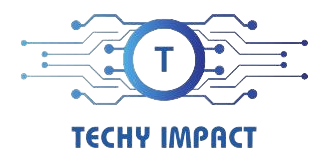In the fast-changing world of gaming and graphics processing, how hot your GPU gets can really affect how well it works and how long it lasts. Let’s talk about what goes on when your GPU gets too hot.
When a GPU overheats, it can cause system instability, performance degradation, or even permanent damage. It may shut down to prevent harm and require cooling solutions for safe operation.
In this article, we’ll talk about GPU overheating: why it happens, what happens when it does, and most importantly, how to stop it from happening.
Table of Contents
Signs And Symptoms Of GPU Overheating:
1. System Crashes:
Frequent system crashes or sudden shutdowns during intense graphical tasks are telltale signs of GPU overheating.
2. Graphical Glitches:
Artifacts, screen flickering, or distorted graphics indicate potential overheating issues affecting the GPU’s performance.
3. Increased Fan Noise:
As the GPU attempts to regulate its temperature, the fans may ramp up to higher speeds, producing noticeable noise levels.
4. Elevated Temperatures:
Monitoring software can display the GPU’s temperature readings, which may exceed safe thresholds during overheating episodes.
Effects Of GPU Overheating:
Excessive heat negatively impacts the GPU’s functionality and overall system performance.
1. Reduced Performance:
Overheating can cause the GPU to throttle, decreasing frame rates and sluggish performance in games and other graphical applications.
2. Hardware Damage:
Consistent exposure to high temperatures can degrade the GPU’s internal components, potentially damaging the hardware.
3. Decreased Lifespan:
Continuous overheating shortens the lifespan of the GPU, necessitating premature replacements and additional costs.

Preventive Measures For GPU Overheating:
1. Regular Cleaning:
Periodic maintenance, including cleaning the GPU and its surrounding components, prevents dust buildup and ensures optimal airflow.
2. Proper Airflow:
Optimizing the computer’s airflow with strategic fan placement and adequate ventilation prevents hotspots and promotes efficient cooling.
3. Monitoring Software:
Utilizing monitoring software allows users to track the GPU’s temperature in real time, enabling timely intervention to prevent overheating.
4. Avoiding Overclocking:
Refraining from aggressive overclocking or ensuring proper cooling solutions are in place mitigates the risk of overheating-related issues.
How To Fix GPU Overheating Problem?
To fix GPU overheating:
Clean The Dust: Make sure your GPU and its fans are free of dust and debris.
Improve Airflow: Ensure proper ventilation by placing your computer in a well-ventilated area and ensuring the fans work correctly.
Adjust Fan Settings: Increase fan speed through software utilities or BIOS settings to enhance cooling.
Monitor Temperatures: Use monitoring software to keep an eye on GPU temperatures and take action if they exceed safe limits.
Replace Thermal Paste: If temperatures remain high, consider replacing the thermal paste between the GPU and its heatsink for better heat transfer.
Consider Additional Cooling Solutions: Install aftermarket GPU coolers or additional case fans to further improve cooling efficiency.
What Is ‘Too Hot’ For A GPU?
When a GPU gets “too hot,” it means it’s reaching temperatures beyond what it can handle safely. High temperatures can damage the GPU and affect performance. Cooling systems like fans and heat sinks help manage heat to keep the GPU functioning properly.
What Happens When A Graphics Card Overheats?
When a graphics card overheats, it can lead to performance issues like sudden shutdowns, screen glitches, or even permanent damage to the card’s components. Cooling systems fail to dissipate heat effectively, causing the GPU to malfunction and potentially become unusable.
How To Tell If GPU Is Overheating?
To check if your GPU is overheating, monitor its temperature using software like MSI Afterburner or GPU-Z. If temperatures consistently exceed 85°C during normal use or gaming, your GPU might be overheating and may require better cooling or maintenance.
Can Overheating A GPU Damage It?
Yes, overheating a GPU can damage it. Excessive heat can degrade the GPU’s components, leading to performance issues, instability, and even permanent damage. It’s important to maintain proper cooling to prevent overheating and preserve the GPU’s lifespan.

Do Outdated Graphics Drivers Cause GPU Overheating?
Outdated graphics drivers can contribute to GPU overheating by causing inefficiencies in performance.
Updated drivers often include optimizations and bug fixes that help regulate temperature. Regularly updating drivers can help prevent overheating issues and improve overall GPU performance.
How Hot Is Too Hot For Your GPU?
Typically, temperatures exceeding 85°C are considered too hot for a GPU. Consistent operation at such high temperatures can lead to performance issues, instability, and potential long-term damage. Aim to keep your GPU temperature below this threshold for optimal performance and longevity.
Symptoms Of A Graphics Card That Is Overheating:
Symptoms of an overheating graphics card include screen artifacts, graphical glitches, system crashes, and sudden shutdowns during gaming or graphic-intensive tasks.
Reduced performance and fan noise may also indicate overheating. Monitoring temperatures and addressing cooling issues can prevent damage.
How To Cool Down The Overheating GPU?
To cool down an overheating GPU, try these steps:
- Clean dust from the GPU and its fans.
- Improve airflow in your PC case.
- Increase fan speed using software like MSI Afterburner.
- Consider installing additional case fans or a more efficient cooling system.
- Apply high-quality thermal paste to the GPU’s heatsink.
- Ensure the room temperature is adequately controlled.
- Avoid overclocking the GPU excessively.
Will My Computer Shut Down If My Graphics Card Overheats?
Yes, your computer may shut down if your graphics card overheats. Overheating can trigger safety mechanisms in the GPU or the computer’s motherboard to protect components from damage.
Sudden shutdowns serve as a precautionary measure to prevent further overheating-related issues.
Graphics Card Overheating Symptoms?
Symptoms of a graphics card overheating include screen artifacts, visual glitches, system crashes, and sudden shutdowns during demanding tasks like gaming or graphic-intensive applications.
Reduced performance, abnormal fan noise, and increased temperature readings are also indicators of potential overheating issues.
Why Is Overheating Bad For A GPU(What Does It Do, Exactly)?
Overheating harms a GPU by stressing its components, causing performance drops, crashes, or permanent damage. Excessive heat strain circuits reduce lifespan and may lead to system instability or failure.
How Hot Will Damage A GPU?
Excessive heat can damage a GPU. Typically, temperatures above 90°C can be harmful. Keeping temperatures below this threshold through proper cooling helps maintain GPU health and performance.
Does PC Turn Off When GPU Overheats?
Yes, a PC may turn off when the GPU overheats. This is a safety measure to prevent damage to the GPU and other components due to excessive heat.
Does PC Crash When GPU Overheats?
Yes, a PC may crash when the GPU overheats. Excessive heat can lead to instability in the system, causing crashes, freezes, or even automatic shutdowns to prevent damage to the GPU and other components.
Related Questions:
1. What Are The Consequences Of A Computer’s Graphics Card (GPU) Overheating And Shutting Down?
When a computer’s graphics card overheats and shuts down, it can lead to performance issues, system instability, and potentially permanent damage to the GPU components.
2. Can A Gpu Cause A Pc To Shut Down?
Yes, a GPU can cause a PC to shut down if it overheats or experiences a malfunction. This can happen due to power issues, driver problems, or hardware failures.
3. Can Overheating Your GPU Cause Shutdown?
Yes, overheating your GPU can cause a shutdown. When the GPU reaches critical temperatures, the system may shut down to prevent damage and ensure safety.
4. So I Blue-Screened My Computer 4 Times Before Figuring Out My GPU fan Speed Was Capped At 10%, Allowing It To Get To Almost 90 Degrees C Before Crashing. How Much Damage Did I Do To My Graphics Card?
Running your GPU at nearly 90 degrees Celsius multiple times due to a capped fan speed may cause damage over time. Continuous overheating can degrade performance, shorten lifespan, and potentially lead to hardware failure.
5. Do High Temperatures Damage The GPU?
Yes, high temperatures can damage the GPU. Prolonged exposure to elevated temperatures can degrade components, reduce performance, and shorten the lifespan of the graphics card. Cooling measures are important for GPU health.
6. Can Overheating A GPU Cause A Computer To Restart?
Yes, overheating a GPU can cause a computer to restart. When the GPU reaches critical temperatures, the system may automatically restart to prevent damage and ensure stability.
7. Can Overheating Damage Gpu?
Yes, overheating can damage a GPU. Excessive heat can degrade components, reduce performance, and potentially lead to permanent damage or failure of the graphics processing unit (GPU).
8. What Happens When A GPU Gets Too Hot?
When a GPU gets too hot, several issues can arise. These include performance degradation, system instability, automatic shutdowns to prevent damage, and in extreme cases, permanent hardware damage or failure. Cooling solutions are crucial for GPU health.
9. My Graphics Card Overheated And Died Now What?
If your graphics card overheats and dies, you may need to replace it. Consider upgrading cooling systems or adjusting settings to prevent future overheating. Ensure proper ventilation and monitor temperatures regularly.
10. What Exactly Does A Graphics Card Do?
A graphics card, also known as a GPU (Graphics Processing Unit), is responsible for rendering images, videos, and animations on your computer screen. It processes data from the CPU and generates images to display on the monitor, enhancing visual performance in games, multimedia applications, and other graphics-intensive tasks.
Conclusion:
In conclusion, keeping your GPU cool is crucial for optimal performance and longevity. Overheating can lead to system crashes, reduced performance, and even permanent damage. Regular cleaning, proper airflow, and monitoring temperatures are key preventive measures. Addressing overheating issues promptly can help preserve your GPU and ensure smooth gaming and graphics processing experiences.