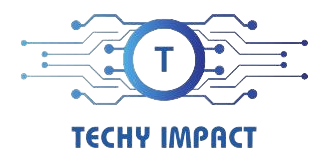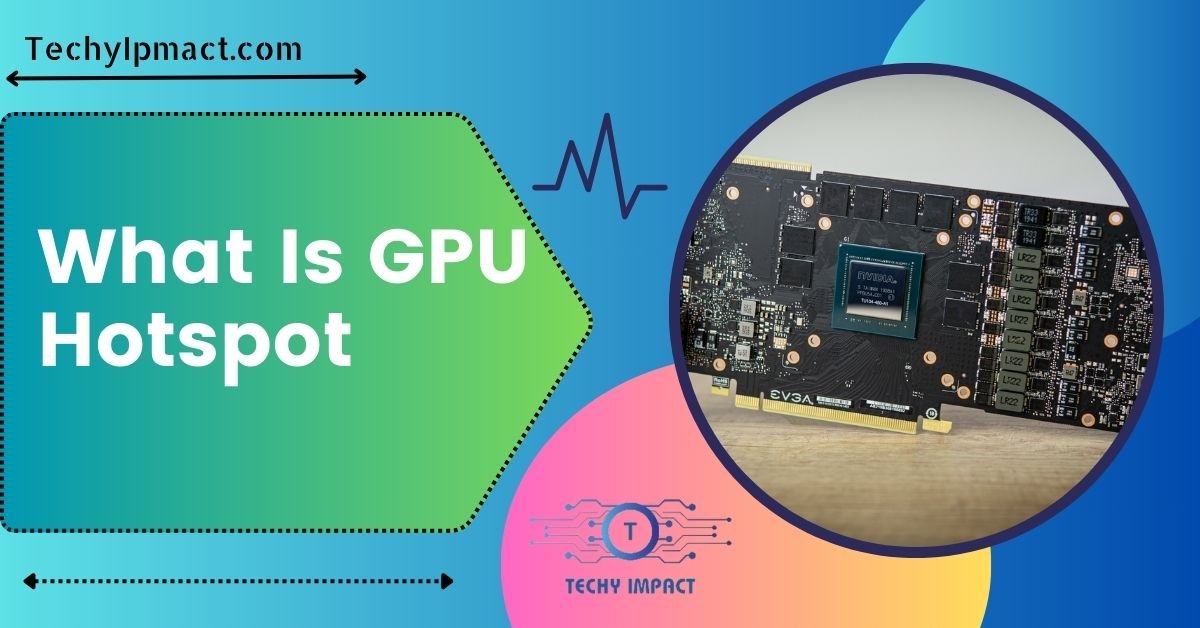Graphics processing units (GPUs) are like super important helpers for computers. They make video games look super cool, help with doing really hard simulations, and make other stuff go faster.
GPU hotspot refers to the area on a graphics processing unit (GPU) die that experiences the highest temperature during operation, often due to intense computational activity or poor thermal management.
In this article, we’re going to talk about GPU hotspots. We’ll tell you what they are, how they make your GPU work, and more important stuff.
Table of Contents
What Is GPU Hotspot Temperature?
GPU hotspot temperature refers to the highest temperature recorded on the graphics processing unit (GPU) die during operation. It indicates the hottest point on the GPU and is important to monitor to prevent overheating and maintain optimal performance.
Why GPU Temperature Is Important?

GPU temperature is crucial because it affects the performance, stability, and longevity of the graphics card. Monitoring temperature ensures it stays within safe limits to prevent overheating, which can lead to reduced performance, system crashes, or even permanent damage to the GPU.
Identifying GPU Hotspots?
Identifying GPU hotspots involves monitoring temperature sensors on the graphics processing unit. Software tools like GPU-Z or MSI Afterburner can display hotspot temperatures, highlighting areas of highest heat concentration on the GPU die during operation.
Understanding GPU Hotspot Temperature:
Understanding GPU hotspot temperature is essential for maintaining optimal performance and preventing overheating issues.
It represents the hottest point on the GPU die during operation, which can vary depending on workload, cooling efficiency, and environmental factors. Monitoring and managing GPU hotspot temperature ensures stable operation and prolongs GPU lifespan.
Factors that Affect GPU Hotspot Temperature:
Several factors can affect GPU hotspot temperature:
GPU workload: Intensive tasks like gaming or rendering can increase temperatures.
Ambient temperature: Higher room temperatures lead to increased GPU heat.
Cooling solution: The quality of cooling fans, heatsinks, and thermal paste affects heat dissipation.
Overclocking: Pushing GPU beyond its limits can raise temperatures.
Case airflow: Proper ventilation ensures efficient heat dissipation.
Dust accumulation: Dust can insulate components and raise temperatures.
Monitoring GPU Hotspot Temperature:
Monitoring GPU hotspot temperature is crucial for maintaining optimal performance and preventing overheating issues. Use monitoring software like GPU-Z or MSI Afterburner to track temperatures regularly and ensure they stay within safe limits during operation.
Managing GPU Hotspot Temperature:
Managing GPU hotspot temperature involves several steps:
- Monitor temperatures using software like GPU-Z or MSI Afterburner.
- Ensure proper case airflow by cleaning dust and optimizing fan placement.
- Adjust fan curves or consider aftermarket cooling solutions.
- Avoid overclocking beyond safe limits.
- Ensure adequate spacing between components to prevent heat buildup.
- Consider undervolting to reduce heat generation.
- Regularly clean GPU and case to prevent dust accumulation.
- Avoid blocking vents or obstructing airflow around the GPU.
Tips for Keeping GPU Hotspot Temperature in Check:
Here are some tips for keeping GPU hotspot temperature in check:
- Ensure proper airflow inside the case.
- Clean dust buildup from GPU and case fans.
- Consider adding additional case fans for better ventilation.
- Use a high-quality thermal paste for GPU cooling.
- Adjust fan curves using software like MSI Afterburner.
- Consider aftermarket GPU cooling solutions like custom coolers or liquid cooling.
GPU hotspot?
GPU hotspot refers to the highest temperature recorded on the graphics processing unit (GPU) die during operation. Monitoring this temperature is crucial to prevent overheating and maintain optimal performance and longevity of the GPU.
What does GPU hot spot mean?

The GPU hotspot refers to the hottest point on the graphics processing unit (GPU) die during operation. Monitoring this temperature helps ensure the GPU is not overheating, which can affect performance and longevity.
Whats the difference between GPU hotspot temperature and memory temperature?
The GPU hotspot temperature measures the hottest spot on the GPU die, while the memory temperature specifically gauges the temperature of the GPU memory modules. Both are crucial for monitoring GPU health and ensuring optimal performance and longevity.
What does the Hot Spot refer to in GPU-Z?
In GPU-Z, the “Hot Spot” refers to the highest temperature recorded on the GPU die. It represents the hottest point on the graphics processing unit during operation.
What is a safe GPU temp?
A safe GPU temperature typically ranges between 60°C to 85°C under heavy load, depending on the GPU model. Monitoring temperatures and ensuring they stay within this range is important for optimal performance and longevity.
Is GPU hotspots important?
Yes, GPU hotspots are important as they indicate localized areas of high temperature on the graphics processing unit. Monitoring them helps prevent overheating-related issues and maintain optimal performance.
Is 90c GPU hotspot bad?
Yes, a GPU hotspot reaching 90°C is considered bad. It indicates potential overheating issues that may lead to performance degradation or damage if not addressed promptly.
RTX 2060 super hot spot 105c while GPU temp is 70c?
If your RTX 2060 Super’s hotspot temperature is 105°C while the GPU temperature is 70°C, it’s concerning. Such a high hotspot temperature could indicate localized overheating and potential issues.
27 C difference between GPU and GPU Hotspot temps – OK?
A 27°C difference between GPU and GPU Hotspot temperatures is generally okay and not unusual. However, closely monitoring temperatures is advisable to ensure your GPU operates within safe limits.

Related Questions:
1. How relevant is the “GPU Hotspot Temperature” that HWInfo64 reports? Should I be equally or even more concerned about it than the GPU temperature?
The GPU Hotspot Temperature reported by HWInfo64 is relevant, but not all GPUs have it. It measures the hottest spot on the GPU die. While important, it’s generally not more concerning than overall GPU temperature.
2. How hot is too hot for a GPU, and what are the potential consequences?
A GPU becomes too hot if it exceeds 85-90°C regularly. Potential consequences include reduced performance, system instability, and long-term damage to the GPU and other components due to thermal stress.
3. The Asus GL502VMK that I own can heat up to 95 degrees Celsius while gaming. Should I be worried?
Yes, reaching 95 degrees Celsius on your Asus GL502VMK while gaming is concerning. It’s advisable to monitor temperatures closely and consider improving cooling to prevent potential damage or performance issues.
4. How do you pay for your MS from the US?
To pay for a Master’s degree in the US, you can use various methods like personal savings, scholarships, grants, student loans, or part-time work while studying. Financial aid options are available too.
5. What do you think, is it safe for my GPU to limit its temp to 65°C?
Limiting your GPU temperature to 65°C is safe and can prolong its lifespan. It ensures the GPU operates within a comfortable range, reducing the risk of overheating-related issues.
6. Can an overheated graphics card damage other PC components on a motherboard?
Yes, an overheated graphics card can potentially damage other PC components on the motherboard due to excessive heat transfer or system instability caused by thermal stress. Proper cooling is crucial.
7. Is 80 degrees Celsius too high for an Nvidia GTX 1660 6GB, or is it normal?
80 degrees Celsius is within the normal operating range for an Nvidia GTX 1660 6GB under heavy load. While high, it’s generally considered acceptable for gaming sessions.
8. Why does my GPU hover at around 80°C while gaming? Is it dangerous?
Your GPU hovering around 80°C while gaming is common due to the intense workload. While it’s not immediately dangerous, prolonged high temperatures can impact performance and longevity. Consider optimizing cooling.
9. Is 81°C a high temperature for a GPU?
Yes, 81°C is relatively high for a GPU. While GPUs can handle high temperatures, prolonged operation at this level may affect performance and longevity. Consider improving cooling.
10. I don’t have a temperature sensor on my GPU’s VRAM. Can I touch the underside of my GPU where the VRAM is to check if my VRAM is overheating? Will I feel the real temperature of my VRAM?
No, touching the underside of your GPU won’t accurately measure VRAM temperature. Heat dissipation varies, and your sense of touch isn’t precise for this task. Use monitoring software instead.
Conclusion:
In conclusion, understanding GPU hotspot temperatures is crucial for maintaining optimal performance and preventing overheating issues. Monitoring tools like GPU-Z help identify hotspots, ensuring GPUs stay within safe limits. Regular cleaning, proper airflow, and monitoring are key to ensuring longevity and efficient performance of graphics cards.