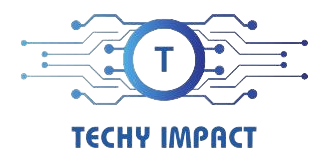Warzone, the adrenaline-fueled battle royale sensation, has taken the gaming world by storm with its intense multiplayer action and immersive gameplay experience.
Warzone is more GPU (Graphics Processing Unit) intensive than CPU (Central Processing Unit) intensive. This means it relies more on the graphics card for optimal performance rather than the processor.
In this article, we delve into the intricacies of Warzone’s hardware requirements, exploring what makes it GPU and CPU-intensive and offering valuable tips for maximizing performance.
Table of Contents
What Makes Warzone GPU Intensive?
Graphics Rendering:
The GPU is responsible for rendering all the visual elements in the game, including characters, environments, and special effects. Warzone’s detailed graphics and lifelike animations require substantial processing power from the GPU.
Texture Quality:
High-resolution textures enhance the realism and immersion of the game but also demand more VRAM (Video Random Access Memory) from the GPU. Warzone’s high-quality textures contribute to its GPU intensity, especially at higher graphics settings.

Resolution:
Playing Warzone at higher resolutions, such as 1440p or 4K, increases the number of pixels that the GPU must render, resulting in higher GPU utilization. While higher resolutions offer sharper visuals, they also require more graphical processing power to maintain smooth performance.
Special Effects:
Warzone features a variety of visual effects, including dynamic lighting, particle effects, and post-processing effects like motion blur and depth of field.
These effects add to the game’s immersive experience but also contribute to its GPU intensity by requiring additional processing power to render in real time.
Also Read: Why Is My CPU Overclocking Itself
What Makes Warzone CPU Intensive?
AI Processing:
Warzone incorporates sophisticated artificial intelligence (AI) algorithms to govern non-player characters’ behavior, such as enemy movements, decision-making, and tactical responses.
The CPU shoulders the responsibility of executing these AI computations in real time, which can be particularly demanding during intense firefights or large-scale battles.
Physics Calculations:
The game’s physics engine simulates realistic interactions between objects and characters, including projectile trajectories, collision detection, and environmental destruction.
These calculations require substantial CPU resources, especially in scenarios involving complex interactions, such as explosions, vehicle collisions, or structural collapses.
Game Logic:
Beyond graphics and physics, the CPU manages various gameplay mechanics, such as player input processing, game state updates, and event handling.
Tasks like tracking player movements, managing inventory systems, and executing scripted events contribute to the CPU’s workload, particularly in multiplayer environments with multiple concurrent actions.
Network Processing:
In online multiplayer modes, the CPU handles network-related tasks, including packet processing, latency compensation, and synchronization between players.
This becomes more pronounced in large-scale multiplayer matches where the CPU must manage numerous network connections and maintain game synchronization across all participants.
Hardware Requirements For Warzone:
GPU (Graphics Processing Unit) Requirements:
- Warzone recommends a DirectX 12-compatible GPU for the best performance.
- The GPU should have at least 4GB of VRAM (Video Random Access Memory) to handle the game’s graphical demands effectively.
- Popular GPU choices for running Warzone smoothly include the NVIDIA GeForce GTX 1660 Ti and the AMD Radeon RX 580.
CPU (Central Processing Unit) Requirements:
- A quad-core CPU or better is recommended to ensure optimal performance in Warzone.
- Processors like the Intel Core i5-2500K or the AMD Ryzen 5 1600 offer excellent performance within Warzone’s system requirements.
- The CPU should be capable of handling AI processing, physics calculations, and game logic without experiencing significant bottlenecks.
Tips For Optimizing Warzone Performance:
Adjust Graphics Settings:
Experiment with different graphics presets and individual settings such as texture quality, shadow quality, and anti-aliasing.
Lowering graphics settings can improve frame rates, especially on lower-end hardware, without sacrificing too much visual quality.
Update Drivers:
Regularly update your GPU drivers to ensure compatibility with the latest game patches and optimizations.

Updated drivers can improve overall stability and performance, as well as fix any compatibility issues that may arise.
Monitor Thermals:
Keep an eye on your system’s temperature to prevent overheating, especially during extended gaming sessions.
Ensure that your CPU and GPU temperatures are within safe limits by using monitoring software or hardware monitoring tools.
Optimize Background Processes:
Close unnecessary background applications and processes to free up system resources for Warzone.
Applications running in the background can consume CPU and RAM, impacting gaming performance.
Adjust Resolution And Display Settings:
Lowering the display resolution can significantly improve performance on lower-end hardware.
Consider reducing the resolution scale within the game’s settings for a balance between performance and visual quality.
Disable Unnecessary Features:
Disable features like V-Sync and motion blur if they are not essential to your gaming experience.
These features can impact performance without providing significant visual benefits.
Overclocking (Advanced Users):
Experienced users can consider overclocking their GPU and CPU for additional performance gains.
However, overclocking should be done cautiously and within safe limits to avoid hardware damage.
Is gaming a CPU or GPU intensive task?
Gaming mainly relies on the GPU (graphics processing unit) to render visuals smoothly and quickly. While the CPU (central processing unit) handles other tasks, the GPU’s job is crucial for gaming performance.
Does CPU or GPU matter more for FPS?
For FPS, which means frames per second in games, GPU (Graphics Processing Unit) matters more than CPU (Central Processing Unit). GPU handles graphics and directly affects game performance.
Is Warzone 2 CPU dependent?
Yes, Warzone 2 relies heavily on the CPU (Central Processing Unit). The CPU is crucial for tasks like AI processing, physics calculations, and overall game performance, alongside the GPU (Graphics Processing Unit).
Warzone 2.0 and GTA V—CPU and GPU capped at 50%?
In Warzone 2.0 and GTA V, the CPU and GPU are limited to using only 50% of their capacity. This restriction can hinder performance and limit the full potential of your hardware.
Is warzone 3 CPU or GPU intensive?
Yes, Warzone 3 is more GPU intensive than CPU intensive. This means that the game relies more on the Graphics Processing Unit (GPU) for optimal performance rather than the Central Processing Unit (CPU).
Warzone 2 Low Gpu/Cpu Usage 5900x rx6900xt?
In Warzone 2, if you’re experiencing low GPU/CPU usage with an AMD Ryzen 9 5900X and Radeon RX 6900 XT, it might be due to optimization issues or settings not fully utilizing hardware capabilities.
CPU or GPU upgrade for COD Warzone?
For COD Warzone, prioritizing GPU (Graphics Processing Unit) upgrades generally yields better performance improvements. While CPU (Central Processing Unit) upgrades can help, a stronger GPU often has a more significant impact on gameplay.
Why is Warzone not using my GPU and CPU?
Warzone may not be utilizing your GPU and CPU properly due to various reasons like outdated drivers, settings misconfiguration, or hardware limitations. Ensuring drivers are up-to-date and optimizing in-game settings can help improve performance.
How To Fix High Cpu Usage And Low Gpu Usage In Warzone 2.0 (Modern Warfare 2) (Low Fps)?
Update Drivers:
Ensure that your GPU drivers are up to date. Visit the official websites of AMD or NVIDIA to download and install the latest drivers compatible with your graphics card.
Optimize In-Game Settings:
Adjust graphics settings within Warzone to balance performance and visual quality. Lower settings such as texture quality, shadow resolution, and ambient occlusion reduce the workload on both the CPU and GPU.
Monitor Background Processes:
Close any unnecessary background applications and processes that may be consuming CPU resources. Use task manager to identify and terminate resource-intensive processes.
Check Cpu Temperatures:
Monitor CPU temperatures using software utilities like HWMonitor or Core Temp. High temperatures can lead to thermal throttling, reducing CPU performance. Ensure proper cooling and ventilation for your system.
Disable Cpu-Intensive Features:
Disable CPU-intensive features such as Ray Tracing or Ambient Occlusion within Warzone’s settings. These features may strain the CPU and impact performance on lower-end systems.
Overclocking (Advanced Users):
Consider overclocking your CPU and GPU for a performance boost, but exercise caution, as this can void warranties and potentially damage hardware if done improperly. Ensure adequate cooling and stability testing.
Verify Game Files:
Verify the integrity of game files through the respective game launcher (e.g., Battle.net for Warzone). Corrupted or missing game files can lead to performance issues.
Update Game Patches:
Keep Warzone updated with the latest patches and updates released by the developers. These updates often include performance optimizations and bug fixes that can improve overall performance.
Can You Play Warzone Without A Graphics Card?
Playing Warzone without a dedicated graphics card is technically possible but severely limits performance and visual quality. Integrated graphics solutions lack the processing power and VRAM required for smooth gameplay. It’s not recommended for an enjoyable gaming experience.
Recommended Cpus For Warzone:
Here is a list of recommended CPUs for optimal performance in Warzone:

- Intel Core i5-10600K
- Intel Core i7-10700K
- AMD Ryzen 5 5600X
- AMD Ryzen 7 5800X
Related Questions:
1. Is Warzone 2 More Gpu Or Cpu Intensive?
Warzone 2 is primarily GPU intensive due to its demanding graphics and rendering requirements, but it also relies on the CPU for tasks like AI processing and physics calculations.
2. Is Mw2 Cpu Or Gpu Intensive?
MW2, or Modern Warfare 2, is more CPU-intensive than GPU-intensive. The game relies heavily on the CPU for tasks such as AI processing, physics calculations, and game logic.
3. How Do You Know If A Game Is Cpu Or Gpu Intensive?
You can determine if a game is CPU or GPU-intensive by monitoring hardware usage while playing. If the CPU is consistently at high usage levels, the game is likely CPU intensive, whereas if the GPU is heavily utilized, it’s GPU intensive.
4. Is Gta Cpu Or Gpu Intensive?
GTA, or Grand Theft Auto, is typically more CPU-intensive than GPU-intensive. The game relies heavily on the CPU for tasks such as AI processing, physics calculations, and managing game logic.
5. Is Warzone Cpu Bound?
Warzone’s performance depends on both CPU and GPU capabilities, as it requires the CPU for tasks like AI processing and the GPU for rendering graphics and visual effects.
6. Is Fortnite GPU or CPU-intensive?
Fortnite is primarily GPU intensive. While it also utilizes the CPU for tasks like physics calculations and game logic, the game’s emphasis on rendering graphics and visual effects places greater demand on the GPU.
7. Is Mw3 Cpu Or Gpu Intensive?
MW3, or Modern Warfare 3, is more CPU-intensive than GPU-intensive. The game relies heavily on the CPU for tasks such as AI processing, physics calculations, and managing game logic.
8. Is Valorant Cpu Or Gpu Intensive?
Valorant is primarily CPU intensive. While it does utilize the GPU for rendering graphics, the game’s emphasis on fast-paced gameplay and precise aiming relies heavily on the CPU for tasks such as game logic and player input processing.
9. Can I play Warzone on a laptop with integrated graphics?
Yes, but expect suboptimal performance. Integrated graphics lack the power for smooth gameplay. For the best experience, use a gaming laptop or desktop with a dedicated GPU.
10. Will overclocking improve Warzone performance?
Possibly, but be cautious. Overclocking can boost performance but may void warranties and increase heat generation. Monitor temperatures carefully.
Conclusion:
In conclusion, Warzone’s gameplay experience is influenced by both GPU and CPU performance, with the GPU primarily handling graphics rendering and the CPU managing tasks like AI processing and physics calculations. Understanding the balance between these hardware components is crucial for optimizing performance and achieving smooth gameplay. By following the recommended hardware specifications, optimizing in-game settings, and implementing performance-enhancing tips, players can maximize their Warzone experience.