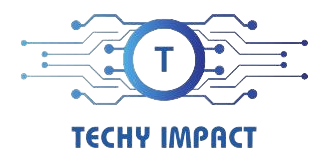When embarking on the journey of building or upgrading a PC, ensuring compatibility between components is paramount.
To know if a GPU will fit in a case, compare the GPU’s dimensions (length, width, height) with the available space and clearance inside the case.
This guide will delve into the factors determining GPU and case compatibility and provide actionable tips to help you make informed decisions.
Table of Contents
Factors To Consider Before Purchasing A GPU:
Performance Requirements:
Determine your usage level – gaming, content creation, or high-performance computing.
Budget:
Set a clear budget for your GPU purchase.
Compatibility:
Check compatibility with your motherboard, PSU, and case.
Size:
Ensure the GPU fits into your PC case by measuring available space.
Cooling:
Consider cooling solutions, especially for overclocking or demanding tasks.
Connectivity:
Check for necessary display outputs like HDMI or DisplayPort.
Brand And Warranty:
Research brands for quality and warranty coverage.
How To Measure GPU Size?
Length:
Measure from the front bracket to the end of the cooler or shroud. This gives you the overall length of the GPU.
Width:
Please measure the width of the GPU at its widest point, including any protruding components like fans or heat sinks.
Height:
Measure the height of the GPU, including any additional components such as backplates or extended heat pipes.
Determining Case Compatibility?
Check Case Dimensions:
Refer to the specifications of your PC case to find its internal dimensions, including length, width, and height.
Review GPU Clearance:
Look for the GPU clearance specifications provided by the case manufacturer. This indicates the maximum length, width, and height allowance for the GPU within the case.

Ensure Adequate Space:
Confirm that the case has enough space to fit the GPU comfortably, considering factors such as the length of the graphics card and any additional clearance required for proper airflow and cable management.
Consider Expansion Slots:
Check the number and type of PCIe slots available in the case to ensure compatibility with the GPU’s interface. Additionally, verify that no obstructions or constraints would prevent the GPU from being installed properly.
Tools And Resources For Checking Compatibility?
Manufacturer Websites:
Visit the websites of GPU manufacturers and case manufacturers to find detailed specifications and compatibility guidelines for their products. They often provide compatibility lists or compatibility checkers to help you determine whether a specific GPU will fit in a particular case.
PC Building Forums:
Engage with the PC-building community on forums and social media platforms. These platforms are excellent resources for seeking advice, recommendations, and real-world experiences regarding GPU and case compatibility.
You can post questions about your GPU and case combination and receive feedback from experienced builders.
GPU Sizing Guides:
Utilize online GPU sizing guides and compatibility checkers from reputable PC hardware websites. These tools allow you to input the dimensions of your GPU and compare them against the dimensions of various PC cases to determine compatibility.
They may also provide recommendations based on your specific requirements and preferences.
Tips For Ensuring A GPU Fits In A Case?
Research And Double-Check Specifications:
Thoroughly review the GPU and the case specifications before making a purchase. Pay attention to dimensions, clearance requirements, and any potential compatibility issues.
Consider Future Upgrades:
Anticipate future upgrades or additions to your PC build. Choose a case that offers flexibility and ample space for expansion, allowing you to accommodate larger GPUs or additional components down the line.
Opt For Modular Components:
Select modular components whenever possible. Modular cases and GPU mounting systems offer greater flexibility and customization options, making installing and upgrading components easier without worrying about compatibility issues.
Measure Twice, Buy Once:
Take accurate measurements of your PC case’s internal dimensions and available clearance. Compare these measurements with the dimensions of your chosen GPU to ensure a proper fit. Remember to account for any additional space required for cables, connectors, and airflow.
Check GPU Clearance:
Verify that the case provides sufficient GPU clearance to accommodate your chosen graphics card’s length, width, and height. Avoid cases with limited clearance, as they may restrict your options or require additional modifications.
Review User Feedback And Reviews:
Look for user feedback and reviews from other builders using the same GPU and case combination. Their experiences can provide valuable insights into compatibility issues and potential workarounds.
What Does GPU Clearance Mean?
GPU clearance refers to the space inside a PC case to accommodate the dimensions of a graphics processing unit (GPU). It indicates the maximum length, width, and height allowance for the GPU within the case to ensure proper fitment and airflow.
How Can I Check The Gpu Clearance Of My Pc Case?
To check the GPU clearance of your PC case, refer to the specifications provided by the manufacturer. Look for details on maximum GPU length, width, and height allowances. You can also physically measure the available space inside the case to ensure compatibility.

Are All Gpus Compatible With All Computer Cases?
No, not all GPUs are compatible with all computer cases. GPU compatibility depends on the case’s size, form factor, and GPU clearance. Due to space constraints, some high-performance or larger GPUs may not fit in smaller or compact cases. It’s essential to check compatibility specifications before purchasing.
Do You Have Pcie X16?
Yes, we have PCIe x16 slots available. These slots are commonly used for graphics cards and offer high-speed connectivity to accommodate various GPUs for gaming, rendering, or other intensive tasks on your computer system.
How Much Space In Your Case?
Our case provides ample space for components, including GPUs, motherboards, and cooling solutions. The exact amount of space available depends on the case’s specific model and form factor. Please refer to the specifications or dimensions provided for detailed information on the open space inside our case.
Psu Wattage Estimates:
Estimating PSU wattage involves considering the power requirements of components like CPU, GPU, and peripherals. Aim for a PSU wattage slightly higher than the total power consumption to ensure stability and efficiency.
Do You Have The Right PSU?
Do you have the right PSU? It’s essential to match the PSU’s wattage and specifications with the power requirements of your components, ensuring stable and efficient performance for your computer system.
Are Your Other Components Good Enough?
Are your other components good enough? It’s crucial to assess the compatibility and performance of all elements in your system, ensuring they meet your needs and work well together for optimal functionality and efficiency.
Choosing Between Single Fan And Multiple Fan Graphics Cards?
When choosing between single fan and multiple fan graphics cards, consider factors like cooling performance, noise levels, and available space in your case. Single fan cards are compact and suitable for more minor cases.
Still, they may offer less effective cooling than multi-fan designs, which can provide better thermal management and quieter operation under heavy loads. Evaluate your specific requirements and preferences to determine the best option for your setup.
Additional Considerations For Slim Or Small Form Factor Cases?
Additional considerations are necessary when dealing with slim or small form factor cases due to space constraints. Opt for GPUs with compact dimensions to ensure proper fitment. Also, prioritize models with efficient cooling solutions to manage heat effectively within the confined space.
Verify compatibility with the case’s PCIe slot configuration and power supply unit to guarantee seamless integration.
Related Questions:
Do Gpus Fit In All Motherboards?
No, GPUs do not fit in all motherboards. Compatibility depends on PCIe slot type, motherboard size, and physical clearance. Always check the specifications to
What To Do If GPU Doesn’t Fit?
If the GPU doesn’t fit, consider upgrading to a more significant case with more clearance, or choose a smaller GPU that fits your current case’s constraints.
Can A 3 Fan Gpu Fit In A Matx Case?
Whether a 3-fan GPU can fit in a micro-ATX (mATX) case depends on the specific dimensions of both the GPU and the case. Some mATX cases may have limited space, so check the GPU length and the case’s GPU clearance to ensure compatibility.
3 Fan Gpu Length?
The length of a 3-fan GPU varies by model and manufacturer. Check the specific GPU’s specifications to determine its size and ensure compatibility with your case.
Gpu Size Chart?
A GPU size chart provides dimensions of various graphics cards, including length, width, and height. It helps users determine compatibility with their PC cases and other components.
Graphics Card Size Check?
A graphics card size check involves verifying the dimensions of the graphics card, including length, width, and height, to ensure compatibility with the PC case and other components in the system.
Gpu Clearance Calculator?
A GPU clearance calculator helps determine if a graphics card will fit inside a PC case by comparing the GPU’s dimensions with the available clearance space.
Can I Use A High-Power Gpu With A Low-Wattage Psu?
It’s not recommended. Ensure PSU wattage exceeds GPU requirements for stable performance.
Do Gpus Come With Required Cables And Adapters?
Most GPUs include necessary cables and adapters. However, double-check to ensure compatibility with your setup.
How Do I Know If My Case Has Enough Airflow For A High-Performance GPU?
Check for features like additional fan mounts or mesh panels in the case design. Consider adding extra case fans or upgrading to a case with better airflow.
Conclusion:
In conclusion, ensuring compatibility between your GPU and the case is essential for a successful PC build or upgrade. By carefully comparing the dimensions of the GPU with the available space and clearance in your case, you can avoid compatibility issues and ensure optimal performance. When deciding, consider factors such as cooling, connectivity, and future upgrades. With thorough research and planning, you can build a powerful and efficient system that meets your needs.