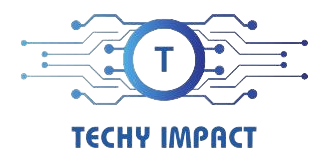Are you a gamer looking to upgrade your setup for that extra smooth gaming experience?
GPUs like NVIDIA’s GeForce RTX series (e.g., RTX 20 and 30 series) and AMD’s Radeon RX 6000 series (e.g., RX 6800 XT, RX 6900 XT) are capable of running games and videos smoothly at a 240Hz refresh rate.
Let’s embark on this journey to discover the hardware that can elevate your gaming experience to the next level.
Table of Contents
Introduction To High Refresh Rate Gaming:
In simple terms, it refers to how many times per second an image is refreshed on your screen. The higher the refresh rate, the smoother the motion, making it especially desirable for fast-paced gaming or action-packed movies.
Understanding GPU Requirements For 240hz Gaming:
GPU Architecture:
Your GPU acts as the powerhouse behind your gaming experience. Modern architectures, like NVIDIA’s Ampere and AMD’s RDNA 2, are optimized to churn out frames rapidly. These cutting-edge technologies minimize latency and maximize frame throughput, ensuring seamless gameplay even at 240Hz.
Vram Capacity:
VRAM serves as your GPU’s short-term memory, storing textures and assets for frame rendering. Aim for a GPU with ample VRAM (8GB or more) to avoid stutters and drops.

This allows quick access to necessary data, which is crucial for demanding games, especially at high refresh rates.
Memory Bandwidth:
Memory bandwidth determines how fast your GPU communicates with VRAM. A wider bandwidth facilitates swift data transfer, which is essential for maintaining smooth gameplay at 240Hz. Look for GPUs equipped with technologies like GDDR6 and GDDR6X for optimal performance.
Cooling Solutions:
Efficient cooling is vital for maintaining optimal GPU performance, especially during intense gaming sessions at 240Hz. Ensure your GPU is equipped with adequate cooling solutions, such as fans or liquid cooling, to prevent overheating and thermal throttling.
Driver Optimization:
Regular driver updates from GPU manufacturers often include performance optimizations for the latest games and applications. Keeping your GPU drivers up to date ensures that you’re getting the best possible performance at 240Hz
Recommended GPUs For 240hz Gaming:
NVIDIA GeForce RTX 30 Series:
NVIDIA’s GeForce RTX 30 series, including GPUs like the RTX 3080 and RTX 3070, leads the pack in high-performance gaming. Powered by the advanced Ampere architecture, these GPUs deliver exceptional frame rates and smooth gameplay at 240Hz.
AMD Radeon RX 6000 Series:
AMD’s Radeon RX 6000 series, featuring the RX 6800 and RX 6700 XT, offers competitive performance for 240Hz gaming. These GPUs are equipped with the latest RDNA 2 architecture and provide excellent frame rates and responsiveness.
NVIDIA GeForce GTX 1660 Ti:
For budget-conscious gamers aiming for 240Hz gaming, the NVIDIA GeForce GTX 1660 Ti is a practical choice. While not as powerful as higher-end options, the GTX 1660 Ti offers respectable performance in less demanding titles or lower graphics settings.
AMD Radeon RX 5600 XT:
Another budget-friendly option for 240Hz gaming is the AMD Radeon RX 5600 XT. With its RDNA architecture, this GPU delivers solid performance in 1080p gaming scenarios, making it suitable for achieving high frame rates at 240Hz.
Tips For Maximizing GPU Performance At 240hz:
Keep GPU Drivers Up To Date:
Regularly update your GPU drivers to ensure compatibility with the latest games and performance optimizations. New driver releases often include bug fixes and improvements that can enhance GPU performance.
Optimize In-Game Settings:
Adjusting in-game settings can significantly impact GPU performance. Experiment with different settings like resolution, texture quality, and anti-aliasing to balance visual fidelity and performance.
Monitor GPU Temperatures:
Keep an eye on your GPU temperatures to prevent overheating, which can lead to thermal throttling and reduced performance. Use monitoring software to track temperatures, adjust fan speeds, or apply custom fan curves if necessary.
Consider Cooling Solutions:
Invest in adequate cooling solutions to maintain optimal GPU temperatures during intense gaming sessions. Options include aftermarket air coolers, liquid cooling systems, or improving case airflow to dissipate heat effectively.
Experiment With Overclocking:
If you’re comfortable with overclocking, tweaking your GPU settings can squeeze out extra performance. However, proceed cautiously and ensure stability and adequate cooling to avoid damaging your hardware.

Addressing Common Misconceptions About 240hz Gaming:
Myth: You Need A Top-Of-The-Line Gpu For 240hz Gaming:
Reality: While high-end GPUs offer the best performance, mid-range GPUs can also deliver smooth gaming experiences at 240Hz. You can achieve satisfactory performance without breaking the bank with proper optimization and settings adjustments.
Myth: Overclocking Your GPU Is Necessary For 240hz Gaming:
Reality: While overclocking can boost performance, it’s only sometimes necessary to achieve 240Hz gaming. Many GPUs can handle 240Hz refresh rates out of the box without overclocking. It’s essential to ensure stable performance and adequate cooling if you choose to overclock.
Myth: 240hz Gaming Is Only Beneficial For Competitive Gamers:
Reality: While competitive gamers may benefit the most from 240Hz gaming due to the smoother and more responsive gameplay, casual gamers can also enjoy the benefits. Higher refresh rates result in smoother motion and reduced input lag, enhancing the overall gaming experience for all gamers.
Myth: You Need A High-End Monitor To Experience The Benefits Of 240hz Gaming:
Reality: While a high-refresh-rate monitor is essential for 240Hz gaming, you don’t necessarily need the most expensive monitor. There are plenty of affordable options available that offer excellent performance and value for 240Hz gaming.
Myth: All Games Benefit Equally From 240hz Refresh Rates:
Reality: While some games may significantly improve responsiveness and smoothness at 240Hz, others may benefit less. It largely depends on the game’s optimization and your hardware’s capabilities. However, most modern titles can take advantage of higher refresh rates.
Upgrading Your Gpu For 240hz Gaming: A Step-By-Step Guide:
Assess Your Current Setup:
Before upgrading, evaluate your current GPU, CPU, and other components to determine if they can support 240Hz gaming. Consider factors like GPU compatibility, CPU bottlenecking, and power supply requirements.
Research Compatible Gpus:
Research GPUs compatible with your system and offer sufficient performance for 240Hz gaming. Look for GPUs with high clock speeds, ample VRAM, and excellent memory bandwidth to ensure smooth gameplay at high refresh rates.
Set Your Budget:
Determine your budget for the GPU upgrade. Consider the performance-to-price ratio and choose a GPU that offers the best value for your budget while meeting your gaming needs.
Select The Right GPU:
Choose a GPU that aligns with your budget and gaming preferences. When selecting, consider factors like brand preference, performance benchmarks, and future-proofing capabilities.
Check Compatibility:
Ensure that the chosen GPU is compatible with your motherboard, power supply, and other system components. Check for compatibility issues such as physical dimensions, power connectors, and PCIe slot compatibility.
Purchase And Install The GPU:
Once you’ve selected the GPU, purchase it from a reputable retailer or online store. Follow the manufacturer’s instructions to install the GPU into your system carefully. Ensure proper grounding and connection of power cables to avoid damage to the GPU or other components.
Update GPU Drivers:
After installing the new GPU, download and install the latest drivers from the manufacturer’s website. Updating the GPU drivers ensures compatibility with the latest games and optimizations for 240Hz gaming.
Optimize In-Game Settings:
Adjust in-game settings to optimize performance for 240Hz gaming. Experiment with settings like resolution, texture quality, and anti-aliasing to achieve the desired balance between visual fidelity and performance.
Monitor Performance:
Use monitoring software to track GPU performance and temperatures while gaming. Monitor for any overheating or instability and adjust settings or cooling solutions accordingly.
Enjoy Smooth Gaming At 240hz:
Once everything is set up and optimized, sit back and enjoy the smooth and responsive gaming experience that 240Hz offers.
What GPU Is Best For 240fps 1080p?
Top-performing GPUs for achieving 240FPS at 1080p resolution include NVIDIA’s GeForce RTX 3080 Ti and AMD’s Radeon RX 6800 XT, offering exceptional gaming performance and smooth gameplay experiences.
What GPU Is Best For 240fps 1440p?
For achieving 240FPS at 1440p resolution, high-end GPUs like NVIDIA’s GeForce RTX 3080 Ti and AMD’s Radeon RX 6900 XT are the best choices, delivering outstanding performance for smooth gaming experiences.
Is 144hz To 240hz Noticeable?
The difference between 144Hz and 240Hz refresh rates is noticeable, especially in fast-paced gaming scenarios. The jump from 144Hz to 240Hz results in smoother motion reduced motion blur, and improved responsiveness, enhancing the overall gaming experience.
Related Questions:
Can Any Gpu Run 240hz?
Not every GPU can run at 240Hz. To achieve this high refresh rate, you typically need a powerful GPU capable of outputting enough frames per second to match the monitor’s refresh rate, ensuring smooth performance in games and other applications.
What Is The Best GPU For A 240hz Monitor?
For optimal performance on a 240Hz monitor, consider high-end GPUs like NVIDIA’s GeForce RTX 3080 Ti or AMD’s Radeon RX 6900 XT, offering smooth gaming experiences and high frame rates.
Can Rtx 3060 Run 240hz?
The RTX 3060 can run some less demanding games at 240Hz, but it may need help to consistently achieve such high frame rates for more graphically intensive titles.
Can Rtx 3080 Handle 240hz?
Yes, the RTX 3080 can handle a 240Hz refresh rate in many games, providing smooth performance and high frame rates for an immersive gaming experience on compatible monitors.
What Graphics Card Can Run 240 Fps On Fortnite?
Graphics cards like the NVIDIA GeForce RTX 3080 and the AMD Radeon RX 6800 XT can achieve 240 FPS in Fortnite, especially when paired with a capable CPU and optimized game settings.
Best GPU For 1080p 240hz 2023?
In 2023, top GPUs for 1080p 240Hz gaming may include upcoming models like NVIDIA’s RTX 40 series or AMD’s RX 8000 series, offering enhanced performance for high-refresh-rate gaming experiences.
What GPU Can Run 360hz?
Graphics cards such as NVIDIA’s GeForce RTX 3080 Ti and AMD’s Radeon RX 6900 XT can run some games at 360Hz, providing smooth performance on compatible monitors.
Do All Games Support 240hz Refresh Rates?
Not all games support 240Hz refresh rates, as it depends on the game’s optimization and hardware capabilities. However, many modern games offer options to adjust refresh rates, allowing players to take full advantage of their high-refresh-rate monitors.
Do I Need A Powerful GPU for A 240hz Monitor?
While a powerful GPU is beneficial for achieving high frame rates, it’s not the sole determinant of monitor refresh rate.
How Do I Know If My Gpu Supports 240hz?
Check your GPU’s specifications and compare them to the requirements for running games or applications at 240 frames per second to determine compatibility with high-refresh-rate monitors.
Conclusion:
In conclusion, several GPUs, including NVIDIA’s GeForce RTX series and AMD’s Radeon RX 6000 series, can run games and videos smoothly at a 240Hz refresh rate. However, achieving optimal performance requires a combination of a powerful GPU, a high-refresh-rate monitor, and careful optimization of settings. With the proper setup, you can enjoy an ultra-smooth gaming experience that will impress you.