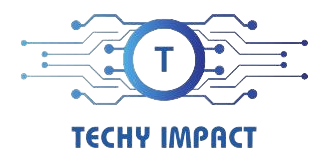In computing, the term GPU percentage refers to the amount of graphics processing unit (GPU) capacity being utilized at any given time.
A good GPU percentage typically ranges between 70% to 90%, indicating optimal utilization without overloading the GPU or causing performance issues.
In this article, we’ll delve into the concept of GPU percentage, its significance, optimal levels, and how to maintain it for optimal performance.
Table of Contents
Understanding Gpu Percentage:
What is GPU Percentage? GPU percentage, often referred to as GPU utilization or GPU load, measures the computational power of the GPU being utilized at a particular moment. It’s represented as a percentage, with 100% indicating that the GPU is fully used and 0% meaning that it’s idle.
Importance of GPU Percentage: GPU percentage is a critical metric for assessing the performance and efficiency of your system, especially in tasks that require intensive graphics processing, such as gaming, video editing, and rendering. By monitoring GPU percentage, you can ensure your system operates optimally and identify potential bottlenecks or performance issues.
Optimal GPU Percentage:
The optimal GPU percentage varies depending on the specific task and hardware configuration. A good rule of thumb is to aim for a GPU percentage that allows for smooth performance without maxing out the GPU entirely. Maintaining GPU usage between 70% and 90% is ideal for most applications.
Factors Affecting GPU Percentage:
Task Complexity:
The complexity of the task being performed significantly impacts GPU percentage. Functions that involve rendering high-resolution graphics, processing large datasets, or running graphically intensive applications tend to utilize more GPU resources, resulting in higher GPU percentages.
Graphics Settings:
The quality and settings of the rendered graphics also play a vital role in determining GPU usage. Higher graphics settings, such as higher resolutions, anti-aliasing, or texture quality, require more GPU processing power, leading to increased GPU percentages.

Hardware Configuration:
The hardware configuration of your system, including the GPU model, VRAM capacity, and overall system specifications, can influence GPU percentage. Higher-end GPUs with more processing cores and memory handle tasks more efficiently, resulting in lower GPU percentages for similar tasks than lower-end hardware.
System Load:
The overall system load, including CPU usage, RAM utilization, and disk activity, can affect GPU percentage. A system with high CPU or RAM usage may bottleneck GPU performance, leading to higher GPU percentages as the GPU waits for other system components to catch up.
External Factors:
External factors such as ambient temperature, system cooling, and power supply stability can also impact GPU percentage. Higher temperatures can lead to thermal throttling, reducing GPU performance and increasing GPU percentages, while inadequate cooling or power supply issues can cause instability or hardware failures.
Software Optimization:
The efficiency of the software being used also influences GPU percentage. Well-optimized software applications can maximize GPU performance and minimize unnecessary resource usage, resulting in lower GPU percentages for similar tasks than poorly optimized software.
Signs Of Good GPU Percentage:
Smooth Performance:
A good GPU percentage means experiencing smooth and consistent performance during demanding tasks. Whether gaming or editing videos, a well-utilized GPU delivers seamless performance without noticeable lag.
Efficient Resource Utilization:
A good GPU percentage signifies efficient resource utilization. Your system runs efficiently, with minimal wasted resources and optimal performance across various tasks.
Balanced Temperature Levels:
A good GPU percentage results in balanced temperature levels. Your GPU maintains stable temperatures without overheating or excessive cooling measures.
Consistent Frame Rates:
A good GPU percentage ensures consistent frame rates, even during intense action sequences, providing a fluid and immersive gaming experience.
Low Power Consumption:
Efficiently utilized GPUs consume less power while delivering optimal performance, resulting in lower energy bills and reduced environmental impact.
Monitoring GPU Percentage:
Tools For Monitoring:
Use software tools like MSI Afterburner or GPU-Z to monitor GPU usage in real time. These tools provide insights into GPU percentage, temperature, and other relevant metrics.
Frequency Of Monitoring:
Regularly monitor GPU percentage, especially during intensive tasks like gaming or video editing, to identify patterns and potential issues.
Understanding Normal Levels:
Know your hardware and workload’s typical GPU percentage levels to gauge performance and detect deviations.
Setting Thresholds:
Set thresholds and alerts for GPU percentage to receive notifications when usage exceeds predefined limits.
Analyzing Trends:
Track GPU usage trends over time to identify performance patterns and areas for improvement.
Integrating With Tools:
Integrate GPU monitoring with performance monitoring tools for comprehensive system management.
Considering External Factors:
Account for external factors like temperature and workload variability when monitoring GPU percentage.
Impact Of GPU Percentage:
Performance In Gaming:
GPU percentage directly influences frame rates, graphics quality, and gameplay experience in gaming. A higher GPU percentage results in smoother performance and improved visual fidelity, enhancing the gaming experience.
Video Editing And Rendering:
In video editing and rendering tasks, GPU percentage accelerates processing times and enhances productivity. Higher GPU percentage enables faster video encoding, smoother timeline playback, and quicker rendering of complex effects, reducing production times for content creators.

Computational Tasks:
GPU percentage impacts the speed and efficiency of computations in scientific simulations, data processing, and machine learning. Utilizing a higher GPU percentage enables faster parallel processing of data, accelerating research and data analysis processes.
System Responsiveness:
GPU percentage affects system responsiveness and multitasking capabilities. Heavy GPU load may lead to slower application launches and reduced multitasking performance. Maintaining optimal GPU percentage ensures smooth system operation and responsive user interaction.
Power Consumption And Heat Generation:
Higher GPU percentages result in increased power consumption and heat generation. Monitoring and optimizing GPU percentage help mitigate these effects, ensuring efficient power usage and thermal management.
Stability And Reliability:
Excessive GPU usage can strain hardware and lead to stability issues or hardware failures. Maintaining GPU percentage within optimal levels ensures system stability, reliability, and longevity by preventing thermal throttling and reducing hardware stress.
Maintaining A Good Gpu Percentage:
Proper Cooling:
Invest in adequate cooling to maintain optimal GPU temperatures. Clean dust regularly and consider additional cooling solutions.
Regular Maintenance:
Update drivers, clean dust, and optimize settings regularly to keep your GPU in top condition.
Avoid Overclocking:
Overclocking increases heat and power usage, leading to higher GPU percentages and potential stability issues. Exercise caution or avoid overclocking entirely.
Monitor Temperature:
Monitor GPU temperatures and adjust cooling solutions as needed to prevent overheating.
Optimize Graphics Settings:
Balance visual quality with performance by adjusting graphics settings in games and applications.
Avoid Overloading:
Spread tasks evenly across the CPU and GPU to prevent overloading and ensure efficient resource usage.
Manage Background Processes:
Close unnecessary background processes to free up GPU capacity for critical tasks.
Ensure Stability:
Keep all components, including drivers and the operating system, up to date to maintain system stability.
High Cpu Usage Low Gpu Usage:
High CPU usage coupled with low GPU usage often indicates that the workload is primarily CPU-bound, meaning that tasks rely on the CPU’s processing power rather than the GPU’s graphics processing power.
How To Increase GPU Utilization:
To increase GPU utilization, you can optimize application settings to increase graphical demands, such as increasing resolution or enabling higher graphics settings. Additionally, running more GPU-intensive tasks simultaneously or utilizing GPU-accelerated software can help maximize GPU utilization.
What Should Your GPU Utilization Be During Regular Use?
During regular use, your GPU utilization may vary depending on your tasks. In typical usage scenarios like web browsing, document editing, or light multimedia consumption, GPU utilization is often low, typically ranging from 10% to 30%.
What Should Your GPU Utilization Be During Gaming?
During gaming, it’s common for GPU utilization to be higher, typically ranging from 70% to 100%, depending on the graphics settings, resolution, and complexity of the game being played. Higher GPU utilization indicates that the GPU is working harder to render detailed graphics and maintain smooth gameplay.
What Should Your GPU Utilization Be During Video Editing Or 3d Rendering?
During video editing or 3D rendering tasks, GPU utilization can vary depending on factors like the complexity of the project and the software being used. Generally, GPU utilization tends to be moderate to high, often ranging from 50% to 100%, as these tasks heavily rely on GPU acceleration for faster processing and rendering speeds.
Is 100% Gpu Usage Always Good?
While 100% GPU usage can indicate peak performance, sustained levels may lead to increased power consumption, heat generation, and potential performance issues. Monitoring is crucial for optimal operation.
Reasons For Low GPU Utilization:
Low GPU utilization can occur for several reasons, including insufficiently demanding tasks, CPU bottlenecking, power-saving settings, driver issues, or software limitations not fully utilizing GPU capabilities.
Gpu Utilization With Run:Ai:
GPU utilization with Run: AI varies depending on the workload and the specific tasks. Typically, Run: AI dynamically allocates GPU resources based on demand, aiming to maximize utilization and efficiency while ensuring optimal performance for AI and machine learning tasks.
Related Questions:
Is 20% Gpu Usage Normal?
A GPU usage of 20% is typical for light tasks but may indicate underutilization during more demanding activities like gaming or rendering. Adjust settings for optimal performance.
Is it okay for Gpu to be at 100%?
While reaching 100% GPU usage can indicate efficient utilization, sustained levels may lead to increased power consumption, heat, and potential performance issues. Monitor for stability and heat management.
Is It Okay To Use 80% Of Gpu?
80% of the GPU is generally acceptable and indicates efficient utilization, balancing performance with potential heat and power considerations. Monitor temperatures and stability to ensure optimal operation.
What Should GPU Usage Be At Idle?
GPU usage at idle should ideally be minimal, below 10%. Higher idle GPU usage could indicate background processes or software issues. Monitoring and troubleshooting can help identify the cause and optimize performance.
Why Is My GPU utilization So Low?
Low GPU utilization can occur for various reasons, such as running tasks that don’t require GPU acceleration, outdated drivers, power-saving settings, or bottlenecks in other system components like the CPU. Troubleshooting can help identify and address the issue.
Can Background Processes Affect GPU Utilization?
Background processes can impact GPU utilization by consuming resources and potentially reducing available GPU capacity for other tasks. Close unnecessary background applications to free up GPU resources.
What If Gpu Usage Is High But Performance Is Still Poor?
High GPU usage only sometimes guarantees optimal performance. Check for other bottlenecks, such as CPU limitations, insufficient system memory, or storage speed issues that may impact overall system performance despite high GPU utilization.
Fluctuating GPU Usage?
Yes, GPU usage can fluctuate depending on the intensity of the tasks. More demanding tasks will result in higher GPU usage, while less intensive tasks will lead to lower GPU utilization.
How Does GPU Temperature Affect Utilization?
Elevated GPU temperatures can lead to thermal throttling, reducing performance despite high utilization. Ensure adequate cooling and monitor temperatures to prevent overheating and maintain optimal performance.
Can Outdated Drivers Affect Gpu Utilization?
Yes, outdated or incompatible drivers can hinder GPU utilization and performance. Regularly update your GPU drivers to ensure compatibility with the latest software and to benefit from performance optimizations and bug fixes.
Conclusion:
In conclusion, understanding GPU percentage is crucial for optimizing system performance and ensuring efficient utilization of hardware resources. A good GPU percentage typically ranges between 70% to 90%, balancing workload demands with hardware capabilities. Task complexity, graphics settings, and hardware configuration influence GPU percentage. Monitoring GPU usage and promptly addressing issues can help maintain system stability and reliability.