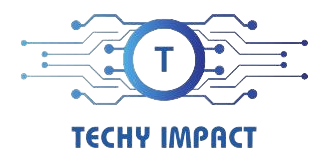In graphics processing, the GPU stands as the workhorse, tirelessly crunching numbers to render stunning visuals and power immersive gaming experiences.
The GPU clock speed should ideally be within the manufacturer’s recommended specifications for stable performance and longevity, balancing between higher speeds for better performance and lower speeds for efficiency.
Join us as we demystify GPU clock speed and empower you to elevate your computing experience.
Table of Contents
Importance Of GPU Clock Speed:
The GPU clock speed plays a pivotal role in determining the overall performance of a graphics card. A higher clock speed typically results in faster graphical information processing, leading to smoother gameplay and quicker rendering of complex scenes. It directly impacts frame rates, image quality, and overall responsiveness in gaming and other GPU-intensive applications.
Factors Affecting GPU Clock Speed:
GPU Architecture:
Different GPU architectures have varying capabilities and efficiencies regarding clock speed management. Newer architectures often offer improvements in clock speed performance compared to older ones.
Cooling Solutions:
The effectiveness of cooling solutions, such as fans, heatsinks, or liquid cooling systems, directly impacts GPU temperature. Lower temperatures allow for higher clock speeds, as excessive heat can lead to thermal throttling and reduced performance.
Power Delivery:
The power delivery system of a GPU, including the quality of components like VRMs (Voltage Regulator Modules) and power phases, influences its ability to sustain high clock speeds. Insufficient power delivery can limit the GPU’s overclocking potential.
Overclocking:
Overclocking, increasing a GPU’s clock speed beyond its factory-set limits, can significantly impact performance. However, the stability and sustainability of overclocked speeds depend on factors such as silicon quality, cooling, and voltage regulation.

Temperature:
GPU temperature directly affects its ability to maintain high clock speeds. As temperature rises, the GPU may throttle its clock speed to prevent overheating, which can result in performance degradation.
Voltage Regulation:
Voltage regulation is crucial for maintaining stable clock speeds. Fluctuations or instability in voltage supply can lead to instability or crashes, affecting overall performance.
Quality Of Components:
The quality of components used in manufacturing the GPU, such as the GPU die, VRAM (Video Random Access Memory), and power delivery components, can impact clock speed potential and overall performance.
Driver Optimization:
GPU drivers play a vital role in optimizing performance and stability. Regular driver updates often include performance enhancements and bug fixes that can affect GPU clock speed and overall performance.
Optimal Gpu Clock Speed:
Hardware Specifications:
Each GPU has its specifications, including base and boost clock speeds provided by the manufacturer. These specifications serve as a guideline for the optimal operating range of the GPU.
Thermal Limits:
Excessive heat can degrade performance and damage components. It’s crucial to ensure that the GPU operates within safe temperature limits to maintain optimal performance. Efficient cooling solutions and proper airflow within the PC case are essential for managing temperatures.
Power Consumption:
Higher clock speeds often result in increased power consumption. While pushing the GPU to its maximum clock speed may offer better performance, it can also lead to higher energy bills and strain on the power supply unit (PSU). Balancing performance with power efficiency is critical.
Stability:
Overclocking the GPU beyond its factory settings can enhance performance but may also introduce instability. Stability testing is necessary to ensure that the GPU can maintain the desired clock speed under various conditions without crashing or artifacts.
Application Demands:
The optimal GPU clock speed may vary depending on the specific demands of the applications or games being run. Some applications may benefit more from higher clock speeds, while others may require a balance of clock speed and other factors, such as memory bandwidth.
User Preferences:
Ultimately, the optimal GPU clock speed is subjective and may vary depending on user preferences. Some users prioritize maximum performance, while others prioritize stability and longevity. Finding the right balance that meets individual needs is crucial in determining the optimal GPU clock speed.
Effects Of High GPU Clock Speed:
Increased Power Consumption:
Running the GPU at higher clock speeds typically requires more power. This increases energy consumption and electricity bills, potentially putting more strain on the power supply unit (PSU).
Heat Generation:
Higher clock speeds generate more heat as the GPU works harder to process graphics-intensive tasks. This increased heat output can lead to higher operating temperatures, which, if not managed effectively, can cause thermal throttling or overheating.
Thermal Throttling:
When a GPU reaches its thermal limits, it may throttle its clock speed to prevent overheating and potential damage to the hardware. This can reduce performance as the GPU operates at lower clock speeds to maintain safe temperatures.
Decreased Lifespan:
Constantly running a GPU at high clock speeds can contribute to increased wear and tear on the hardware, potentially shortening its lifespan. Components may degrade faster under the stress of high clock speeds, leading to reduced reliability and longevity.
Noise Levels:
GPUs with high clock speeds often require more robust cooling solutions to manage the increased heat output. This can result in higher fan speeds and, consequently, increased noise levels, which may be undesirable for users seeking quieter computing environments.
Compatibility Issues:
Some applications or games may not be optimized to handle GPUs running at extremely high clock speeds. This can lead to compatibility issues, stability issues, or crashes during gameplay or other GPU-intensive tasks.
Overclocking Risks:
Pushing a GPU beyond its factory-set clock speeds through overclocking carries inherent risks. While overclocking can yield performance gains, it also increases the likelihood of instability, crashes, or even permanent damage to the hardware if not done correctly.
Increased Power Requirements:
GPUs with higher clock speeds may require a more robust power supply to ensure stable operation. Upgrading the PSU to accommodate the increased power demands of a high-performance GPU may incur additional costs for the user.
Effects Of Low Gpu Clock Speed:
Reduced Performance:
Low GPU clock speeds result in slower processing, leading to lower frame rates and less fluid gameplay.
Bottlenecking:
When the GPU can’t keep up with the CPU, it creates a bottleneck, reducing overall system performance.
Poor Image Quality:
Lower clock speeds can cause lower resolution and decreased graphical fidelity, affecting visual quality.
Stuttering And Lag:
Insufficient speeds may lead to stuttering or lag during gameplay or complex rendering tasks.
Incompatibility:
Some software may require minimum clock speeds, causing compatibility issues if not met.
Power Efficiency:
While performance suffers, lower clock speeds consume less power and generate less heat.
Multitasking Difficulty:
Low speeds may limit multitasking abilities, especially with multiple graphics-intensive applications.
Limited Overclocking:
GPUs with low base clock speeds may have limited overclocking potential, yielding minimal gains.
How To Determine Ideal GPU Clock Speed:
Hardware Monitoring:
Utilize monitoring software to assess GPU temperature, usage, and clock speeds in real time. This provides insights into current performance levels and helps identify areas for improvement.
Benchmarking:
Conduct benchmark tests to measure the GPU’s performance under different workloads. Compare results with similar hardware configurations to gauge performance relative to expectations.
Stress Testing:
Perform stress tests to push the GPU to its limits and identify potential stability issues. Monitor for artifacts, crashes, or overheating during stress testing to determine the maximum stable clock speed.
Incremental Adjustments:
Gradually increase the GPU clock speed in small increments, typically 10-25 MHz, and test stability after each adjustment. This iterative approach helps find the optimal balance between performance and stability.
Temperature Management:
Ensure adequate cooling solutions are in place to manage GPU temperatures effectively. Monitor temperature fluctuations during testing and adjust clock speeds accordingly to prevent overheating.

Voltage Regulation:
Adjust GPU voltage settings if available to optimize stability at higher clock speeds. Be cautious when modifying voltage settings, as excessive voltages can damage the hardware.
Performance Testing:
Evaluate real-world performance gains achieved with each clock speed adjustment. Test GPU-intensive applications or games to assess improvements in frame rates, responsiveness, and overall user experience.
Long-term Stability:
Verify the stability of the chosen clock speed over extended periods of use. Monitor for any instability or performance degradation during regular usage to ensure long-term reliability.
Adjusting GPU Clock Speed:
Software Utilities:
Many GPU manufacturers provide proprietary software utilities that allow users to adjust clock speeds, voltages, and other performance parameters. These utilities typically offer user-friendly interfaces and presets for easy customization.
Graphics Card Drivers:
GPU drivers often include settings that enable users to modify clock speeds and other performance settings. These settings can be accessed through the GPU driver software’s control panel or settings menu.
Third-party Overclocking Tools:
Numerous third-party overclocking tools are available, such as MSI Afterburner, EVGA Precision, or ASUS GPU Tweak, which offer advanced features for overclocking GPUs from various manufacturers.
BIOS Settings:
Some GPUs allow users to adjust clock speeds and performance settings through BIOS. This method offers a more granular level of control but requires careful consideration, as changes made in the BIOS can cause system instability if not done correctly.
Manual Adjustment:
For experienced users, manually adjusting GPU clock speeds and voltages through advanced software utilities or BIOS settings can provide the most precise control over performance tuning.
Common Misconceptions About GPU Clock Speed:
More Clock Speed Means Better Performance:
While higher clock speeds can contribute to improved performance, they are not the sole determinant. Factors like GPU architecture, memory bandwidth, and other specifications also play crucial roles in overall performance.
Higher Clock Speeds Always Lead To Better Gaming Performance:
While higher clock speeds can somewhat enhance gaming performance, other factors such as GPU memory, driver optimization, and game optimization also influence gaming performance. A well-balanced system with optimized components is critical to achieving the best gaming experience.
Maximizing Clock Speeds Guarantees Maximum Performance:
Pushing a GPU to its maximum clock speed does not always result in optimal performance. Overclocking beyond the GPU’s capabilities can lead to instability, overheating, and reduced lifespan. Finding the right balance between clock speed, stability, and longevity is essential.
All Gpus With The Same Clock Speed Perform Similarly:
Clock speed alone does not determine performance. Different GPUs may have the same clock speed but vary in architecture, memory type, and other specifications, resulting in various performance levels.
Higher Clock Speeds Equate To Higher Power Efficiency:
While increasing clock speeds may improve performance, it often comes with increased power consumption and heat generation. Balancing performance and power efficiency is crucial to optimize energy usage.
Overclocking Is Always Safe And Beneficial:
Overclocking can yield performance gains, but it also carries risks. Overclocking beyond recommended limits can lead to instability, crashes, and hardware damage. Users should proceed with caution and be aware of the potential consequences.
Stock Clock Speeds Are Always Optimal:
While manufacturers set stock clock speeds to ensure stability and reliability, there may be room for performance improvement through moderate overclocking. However, users should be mindful of warranty implications and potential risks associated with overclocking.
Is It Bad That My GPU and Mem Clock Are Max All The Time?
Yes, it can be harmful if your GPU and memory clock speeds are always maxed out, as it can lead to increased power consumption, heat generation, and potential hardware degradation.
How To Overclock Your Graphics Card (Gpu)?
Overclock your GPU cautiously by gradually increasing core and memory clock speeds, monitoring stability and temperatures with software like MSI Afterburner, and ensuring proper cooling to prevent hardware damage.
Does Boost Clock Matter?
Yes, the boost clock of a GPU matters as it represents the maximum clock speed the GPU can achieve under load. Higher boost clock speeds generally result in better performance in GPU-intensive tasks.
Does Memory Clock Speed Affect Fps?
Yes, the memory clock speed of a GPU can affect FPS in specific scenarios, particularly in games or applications that rely heavily on GPU memory bandwidth for performance.
What’s The Difference Between a Memory Clock And a Core Clock On A GPU?
The memory clock speed of a GPU regulates memory operations, facilitating data transfer. The core clock speed dictates processing power, affecting tasks like rendering frames. Both are critical for overall GPU performance.
Is Memory Clock Speed Important?
Yes, memory clock speed is essential for GPU performance as it directly affects memory bandwidth, influencing tasks like texture loading in games and video rendering, ultimately impacting overall system performance.
What Is A Good GPU Clock Speed For Gaming?
A good GPU clock speed for gaming depends on various factors, including the specific GPU model, game requirements, and desired performance levels. Generally, higher clock speeds result in better gaming performance.
GPU Memory Clock Speed Vs. GPU Core Clock Speed?
GPU memory clock speed determines memory operations and bandwidth, which is vital for tasks like texture loading. Core clock speed regulates processing power, impacting tasks such as rendering frames. Both are crucial for GPU performance.
How Much Can GPU Overclocking Improve My Performance?
The extent to which GPU overclocking can improve performance varies depending on factors like the specific GPU model, cooling solution, and silicon lottery. Generally, overclocking can provide modest to significant performance gains.
Related Questions:
What Is A Safe GPU Clock Speed?
A safe GPU clock speed varies depending on factors like the GPU model, cooling setup, and voltage. Generally, staying within manufacturer-recommended limits and monitoring temperatures ensures safe overclocking.
What Is A Good GPU Memory Clock Speed?
A good GPU memory clock speed depends on factors such as the GPU model, memory type, and desired performance. Generally, higher memory clock speeds result in better performance, but stability and temperature considerations are crucial.
Is A 2000 Mhz GPU good?
A GPU with a clock speed of 2000 MHz can be considered good, but its performance depends on other factors such as architecture, memory bandwidth, and cooling efficiency.
What Should GPU Clock Speed Be For Gaming?
The ideal GPU clock speed for gaming varies depending on the specific GPU model, game requirements, and desired performance levels. Generally, higher clock speeds result in better gaming performance.
How To Increase GPU Clock Speed?
To increase GPU clock speed, use overclocking software like MSI Afterburner, make incremental adjustments, monitor temperatures, stress test for stability, adjust voltage if applicable, and save settings for optimal performance.
GPU Clock Speed Vs. Vram?
GPU clock speed determines processing speed, while VRAM (Video Random Access Memory) stores graphical data. Both are crucial for GPU performance in gaming and graphics-intensive tasks.
Average GPU Clock Speed?
The average GPU clock speed varies depending on the specific GPU model, but it typically ranges from around 1300 MHz to 1800 MHz for mainstream graphics cards.
Why Is My GPU Clock Speed So Low?
Your GPU’s clock speed may be low due to thermal throttling, power limitations, driver issues, overclocking instability, background processes, faulty hardware, or incorrect BIOS settings.
Conclusion:
In conclusion, understanding the optimal GPU clock speed is essential for maximizing the performance and longevity of your graphics card. By considering factors such as architecture, cooling solutions, and the potential for overclocking, users can fine-tune their GPUs to achieve the perfect balance of performance and stability, ensuring an optimal gaming and computing experience.